e-Devlet: the Turkish e-Government

2022
16 Aug
Table of content
What is e-Devlet?
-
e-Devlet website
e-Devlet is a website created by the Turkish government in order to facilitate transactions for citizens without having to go to some administrations that required the presence of a person to complete them, which made life easier and easier, and this is not limited to Turks only, but it can be used for residence holders of various types, and even for holders as the card of Temporary Protection. The e-Devlet website link !
-
e-Devlet (Smartphone application)
The services of "e-Devlet" are not limited to the website, but it has an application on mobile smartphones and is characterized by ease of use, with the advantages of meeting many of the needs of citizens' concern.
Here is the link to download the app on Google Play!
Here is the link to download the app on the Apple Store!
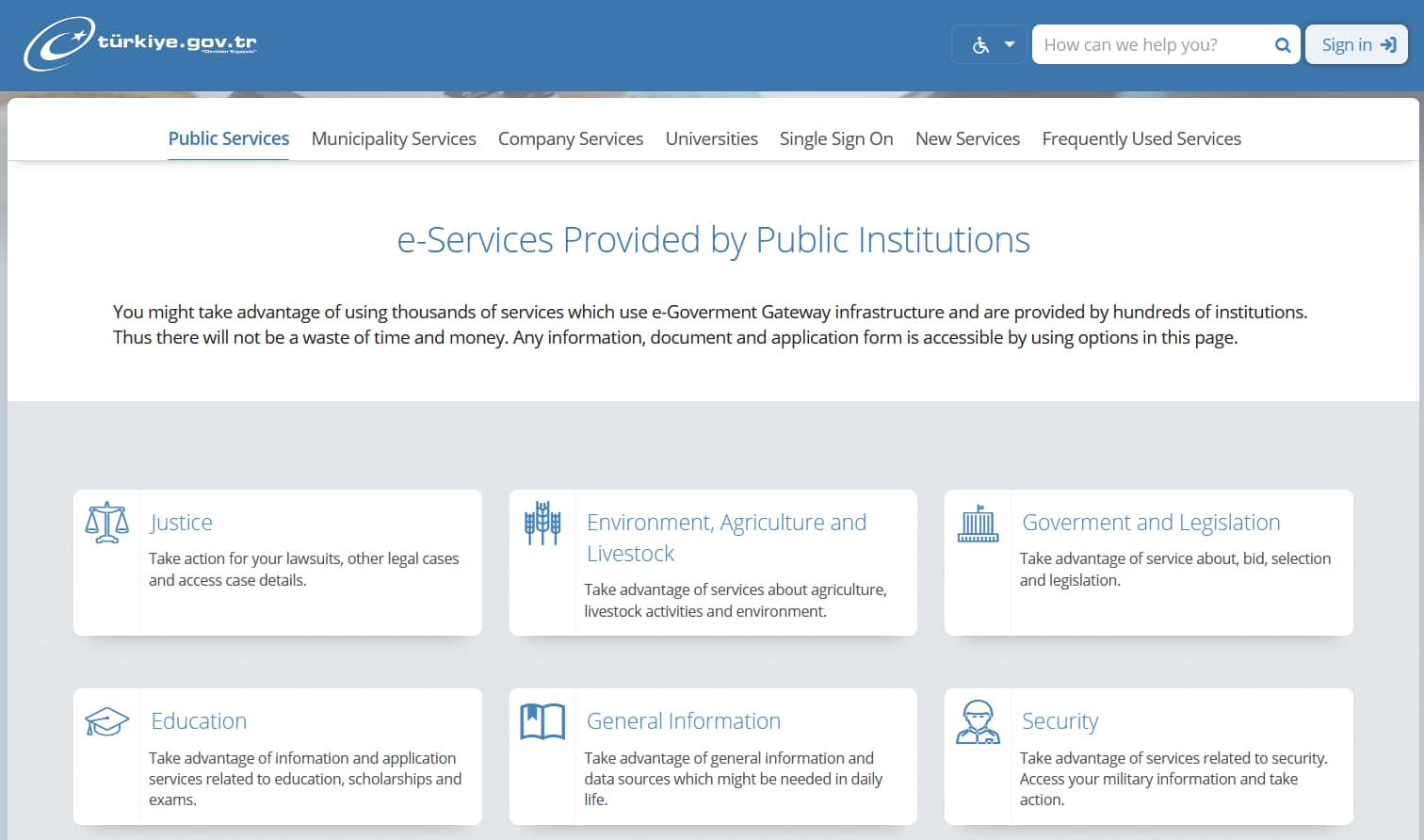
What are the most important services of e-Devlet?
There are many services provided by the e-Government portal in Turkey, including:
- The possibility of getting a residence address after it is registered in the Population Department located in the state.
- Getting a judicial record, and this document is important for many of the transactions that it requires.
- The possibility of following up on the status of taxes and paying them, and knowing the debts owed by the person or company.
- Following up on your phone numbers registered in your name.
- Knowing the propertıes that you registered in your name, as well as the companies in which you work, the service or humanitarian organizations that you belong to, as well as cars and more.
- Following the stages of modifying your undergraduate and graduate degrees.
- Appointments can be booked at Turkish hospitals.
- It is also possible to obtain permission to travel for temporary protection cardholders instead of going to the Immigration Department.
- Applying for Turkish citizenship and follow the stages after application.
- Knowing the health insurance and the number of days registered for the worker to benefit from future retirement.
- Naturalized persons can also obtain an exemption document from military service.
- More services
How to register on the e-Devlet website?
By going to any branch of the Post Office (PTT), with the presence of the passport or a copy of your passport or residence permit, and there they provide you with a code that reaches your phone, and this code allows you to enter the site after placing the national number on the identity or residence or completeness, and by entering through the given code, then the site asks you to put a new code.
How to get a password for e-Devlet?
By going to one of the branches of (PTT), with a personal document, and after paying the fees -about 5 TL-, it will be provided to you via your phone by text message.
Why is e-Devlet necessary for citizens and foreign residents?
e-Devlet is important and necessary for every resident or citizen in Turkey because it saves a lot of time and costs required by personal attendance.
Frequently Asked Questions
- Is there e-Devlet in Arabic?
There has been no Arabic support for the application until today, but the site can be browsed through the computer and translated automatically to identify its services.
- How can I get a residence document from e-Devlet?
The important residence document, which is required when registering in universities, schools, and so on, can be obtained by entering the application of e-Devlet or the website of e-Devlet, and typing (Adres Belgesi), then agree to the terms of service by filling in the space below the long text, then a page appears that we are confused between a personal or family residence document, then the information page appears, then you specify the reason for getting the residence document (to whom we will submit it: personal, or to an institution), then we click on approval, and download the file.
- How can a travel permit be obtained from e-Devlet?
From the search menu within the application of any country, type (Yol izin belgesi), a new page appears, click on (Yeni başvuru), meaning a new request, then we agree to the personal data page, then go to the travel information page.
Then write the reason for the permission, the destination to which you will travel (the state), the date of departure and the date of return, with the e-mail through which you will receive the answer, and the documents that confirm the reason, then send the request and wait for the answer via the mail that we provided them with.
- What do I do if I forgot the login code for e-Devlet?
All you have to do is press “Forgot your password”, to be sent to the mail registered within the application, or via the phone number registered to your account. If all this fails, go to the nearest center (PTT), and request to reset the password.
Edited by Gars Consulting Company
Did you like this topic? You can share it with your friends now.
For you